Swapping Products
Step 1: Click the menu icon from the top right of the homepage.
Step 2: Click Log In.
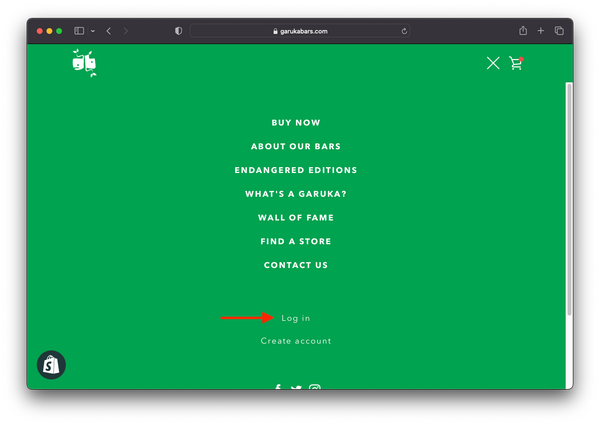
Step 3: Enter your email and password. There is also an option to reset your password, or create an account if you have never created one.

Step 4: After logging in, click Manage Subscription from the My Account page.

Step 5: You may need to click more details to expand your subscription info, if not, go to Step 6.

Step 6: Click Products in Your Subscription

Step 7: Click Swap Product

Step 8: Click Select next to the product you want.
- Quantities can be changed later, directions for this are in Step 10.
- If you want to add to your order instead of swap, you'll need to complete a traditional checkout on the website.
- Keep in mind, the Bulk Discount option only applies to Original Edition subscriptions of 20 bars or more.

Step 9: Click Save Changes

Step 10: This is optional, but if you also want to change the quantity of your item, click Edit Quantity in the Products in Your Subscription section.

Step 11: Use the up and down arrows to change your quantity.
- 12 is the minimum quantity we can do
- The next level above 12 is 20, and from there they are increments of 10 (20, 30, 40, etc)

Step 13: Click Save Changes.

